Zfx Inhouse 5x - Control manual
 Adjust Brake Permanent Magnet
Adjust Brake Permanent Magnet
 The following steps must be performed only with permission from the Zfx Service & Support Team.
The following steps must be performed only with permission from the Zfx Service & Support Team.
1) The machine must be switched on and the machine hood must be closed.
Therefore, it is very important that no one is in front of the touchscreen and wants to operate the machine!!
2) Open the 4 screws of the upper cover on the backside of the machine by using a 3mm allen wrench!

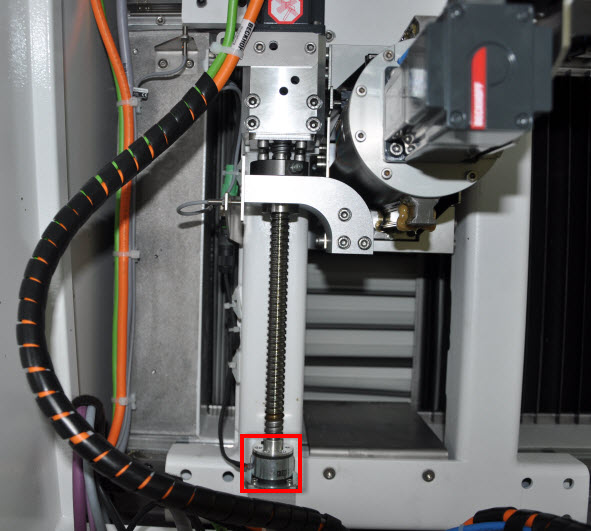
4) Open the clamping screw with 1,5mm allen key. The screw must be loosened only for less than one round, not taken out totally.
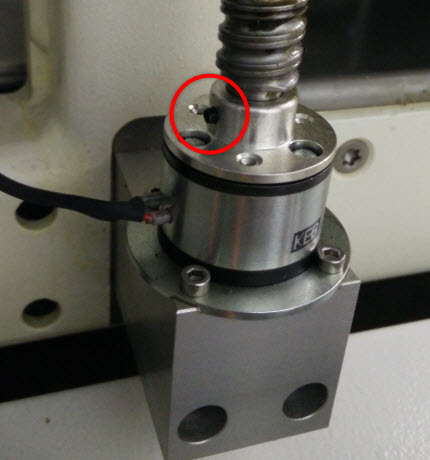
5) Put a 0,2mm thickness gauge between black magnet ring and the clamping plate.
If you do not have a thickness gauge, you can use also a piece of paper and fold it once.

6) Close the clamping screw while pushing down the clamping plate with thickness gauge/paper inside.
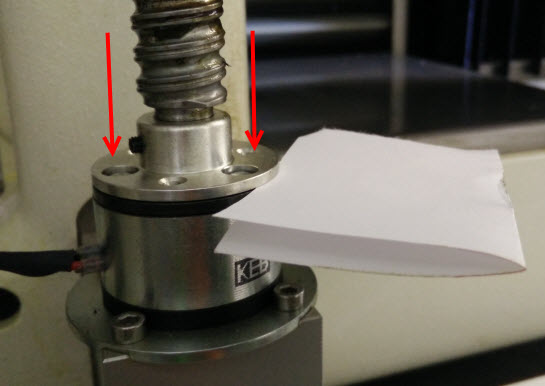
7) Afterwards the thickness gauge/paper can be taken out.
8) Now it can be checked if the Y-axis is sinking with the open machine hood.
Moreover, can be checked if the error message appears while moving the Y-axis up and down in tip-mode.
Pay attention to not make a collision!! Reduce the feedrate!
9) If everything is working, the cover on the backside can be reassembled again.