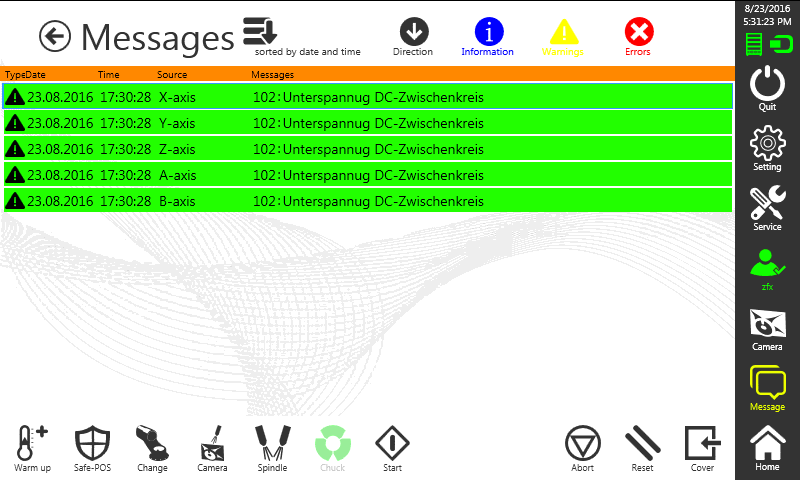Zfx Inhouse 5x - Control manual
 User Login
User Login
To use the machine it’s necessary to do the login, otherwise there is no access to the control.
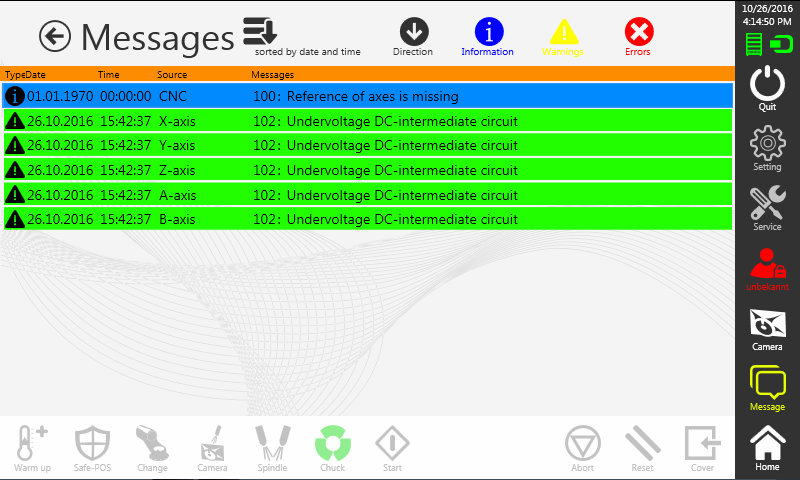
 1) Push
1) Push
2) Enter your login data and "Sign In". If the login data are unknown, please contact the Zfx Support.
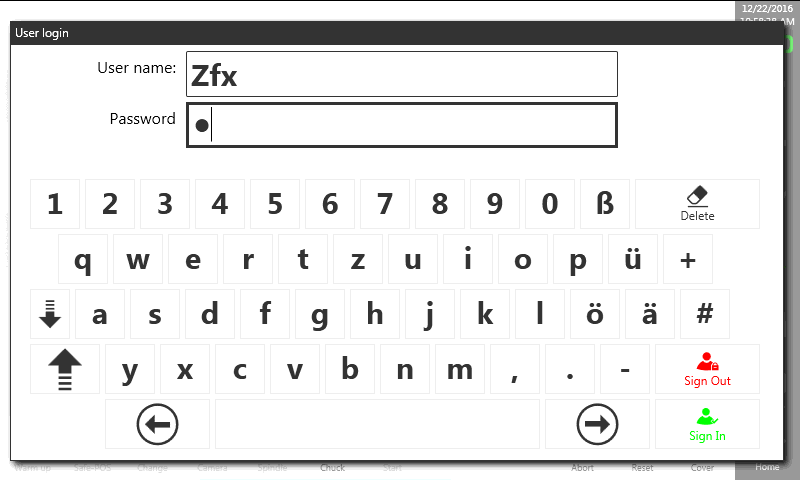
3) After the login is successful, it opens the "Message"-tab automatically, which give 3 messages.
These 3 messages inform you that the cover has to been opened and the axis referenced. As soon as the cover was opened and closed, the reference run starts automatically.
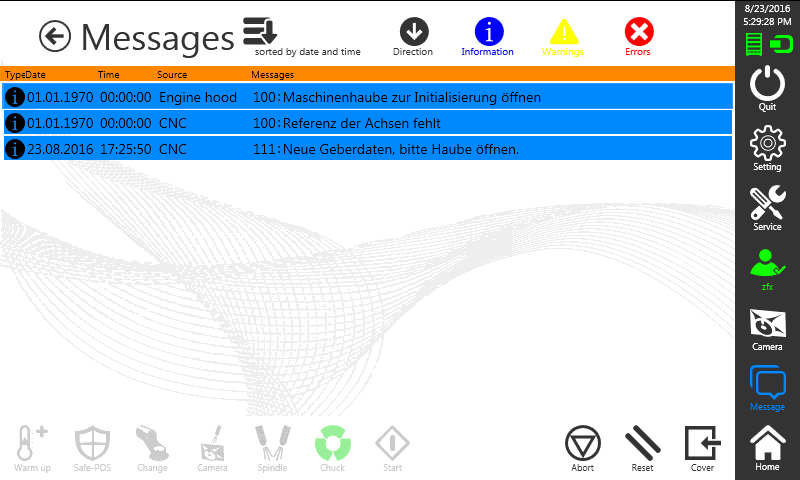
4) When the Reference run is successful, all axis are green.
Push Reset, the warnings are cancelled and you come to "Home" the initial page!