Zfx Inhouse 5x - Control manual
 Tool Changer
Tool Changer
The Tool changer tab manages the handling of the tools. It is defined, which tools are in the toolchanger, their statuses, livetime and which tool is in which position.If the door is closed while you insert a new tool into the tool changer, an error will appear.
It is not possible to insert a new tool into the tool changer while a program is running.
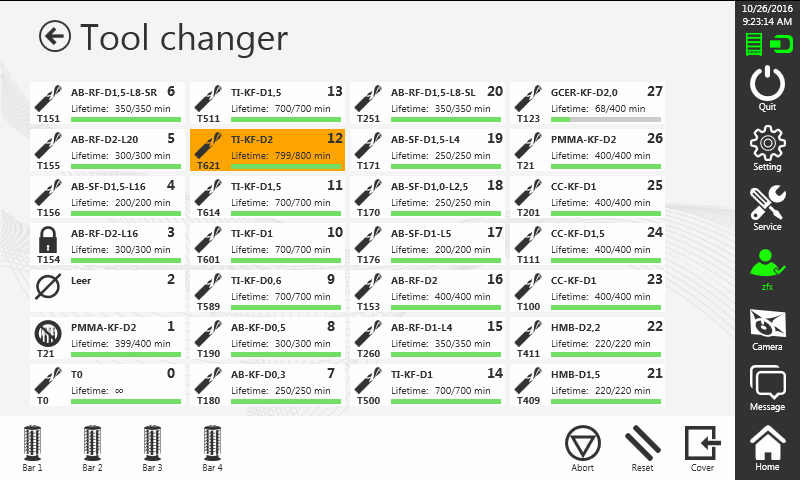
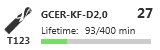 |
With this tool can be worked in the usual manner. It is not locked for any reason and it still has lifetime. |
 |
The Tool which is actually in the spindle is signed with an orange background. In this example the T621. |
 |
The position "2" in the Tool changer is empty. |
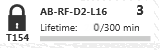 |
The tool is locked. When the tool's lifetime is over, the tool will be locked, in this example the T154. |
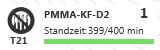 |
The prohibition sign. This tool is blocked. In this example the T21. When the tool length is divergent from the defined length, the tool is broken and the tool gets blocked. |