Zfx Inhouse 5x - Control manual
 No network connetion
No network connetion
1) If the Teamviewer connection to the machine gets lost and it isn't possible to reconnect or if you get the CAM-Software the calculaion error "Could not create folder", please check the network connection to the machine.Therefore you have to close the HMI by clicking on "Quit".
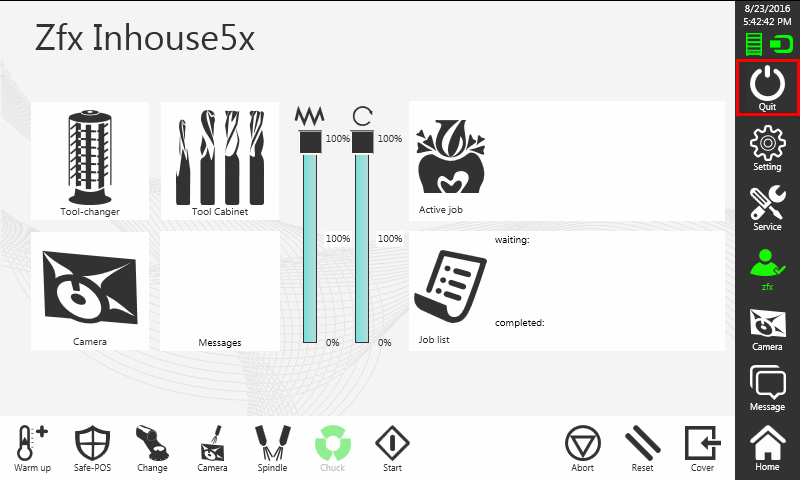
The red cross is indicating that there is no connection.
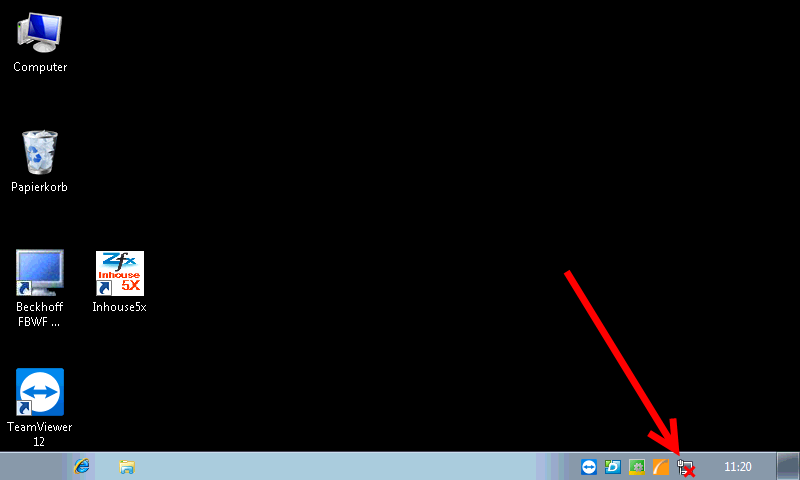

The orange LED is on permanent, the green LED is blinking constantly.



7) If the network is still not working please contact the ZFX Service & Support Team.